

Windows 7 (formerly codenamed Blackcomb and Vienna) is the next release of Microsoft Windows, an operating system produced byMicrosoft for use on personal computers, including home and business desktops, laptops, Tablet PCs, and media center PCs.
Microsoft stated in 2007 that it is planning Windows 7 development for a three-year time frame starting after the release of its predecessor,Windows Vista, but that the final release date will be determined by product quality.
Unlike its predecessor, Windows 7 is intended to be an incremental upgrade with the goal of being fully compatible with existing device drivers, applications, and hardware. Presentations given by the company in 2008 have focused on multi-touch support, a redesigned Windows Shell with a new taskbar, a home networking system called HomeGroup, and performance improvements. Some applications that have been included with prior releases of Microsoft Windows, most notably Windows Mail, Windows Calendar, Windows Movie Maker, and Windows Photo Gallery, are no longer included with the operating system; they are instead offered separately (free of charge) as part of theWindows Live Essentials suite.
Features:-
Windows 7 includes a number of new features, such as advances in touch, speech, and handwriting recognition, support for virtual hard disks, improved performance on multi-core processors improved boot performance, and kernel improvements.
Windows 7 adds support for systems using multiple heterogeneous graphics cards from different vendors, a new version of Windows Media Center, Gadgets being integrated into Windows Explorer, a Gadget for Windows Media Center, the ability to visually pin and unpin items from the Start Menu and Taskbar, improved media features, the XPS Essentials Pack being integrated, Windows PowerShell Integrated Scripting Environment (ISE), and a redesigned Calculator with multiline capabilities including Programmerand Statistics modes along with unit conversion.
Many new items have been added to the Control Panel including: ClearType Text Tuner, Display Color Calibration Wizard, Gadgets, Recovery, Troubleshooting, Workspaces Center, Location and Other Sensors, Credential Manager, Biometric Devices, System Icons, Action Center, and Display.Windows Security Center has been renamed the Windows Action Center (Windows Health Center and Windows Solution Center in earlier builds) which encompasses both security and maintenance of the computer.
The taskbar has seen the biggest visual changes, where the Quick Launch toolbar has been merged with the task buttons to create an enhanced taskbar or what Microsoft internally refers to as the "Superbar". This enhanced taskbar also enables the Jump Lists feature to allow easy access to common tasks. The revamped taskbar also allows the reordering of taskbar buttons.
Screenshots have appeared demonstrating a new feature called 'Peek'. Peek is a quick way of making all visible windows transparent for a quick look at the desktop.A Microsoft spokesman said that "this will be useful for users who want a quick look at the news" in reference to RSS gadgets on the desktop.
For developers, Windows 7 includes a new networking API with support for building SOAP based web services in native code (as opposed to .NET based WCF web services), new features to shorten application install times, reduced UAC prompts, simplified development of installation packages, and improved globalization support through a new Extended Linguistic Services API.
At WinHEC 2008 Microsoft announced that color depths of 30-bit and 48-bit would be supported in Windows 7 along with the wide color gamutscRGB (which for HDMI 1.3 can be converted and output as xvYCC). The video modes supported in Windows 7 are 16-bit sRGB, 24-bit sRGB, 30-bit sRGB, 30-bit with extended color gamut sRGB, and 48-bit scRGB.
Removed features:-
§ In Windows 7, Windows Mail, Windows Calendar, Windows Photo Gallery, Windows Movie Maker, and Windows Contacts are part of Windows Live Essentials.
§ InkBall
§ Windows Meeting Space
§ Windows Sidebar (Gadgets will remain, sitting freely on the Desktop)
Info on the beta of Windows 7 can be found at: http://technet.microsoft.com/en-us/evalcenter/dd353205.aspx



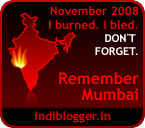

No comments:
Post a Comment